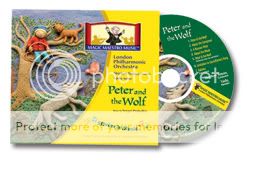I have been attempting to teach my son Spanish since he was preschool age. Not being fluent myself, I don't quite have the whole converstional thing down, and so far none of the programs we have tried have quite clicked for us. Until Speekee. Speekee teaches Spanish through total immersion, using fun puppets, catchy music and children who look like they're really having fun. Speekee captures a child's (and a mom's) attention using only Spanish, no back and forth to English. Subtitles in both Spanish and English appear on the screen.

The program is basic Spanish from Spain, and it doesn't enter into regional dialects or Mexican or South American variations. Designed for children ages 2 to 10 years old, Speekee can be enjoyed by the whole family, especially when the songs are learned and sung later. Each lesson episode runs about 15-20 minutes and also has printable activities to supplement the videos. With topics like "El Parque", El Cafe" and "El Zoo", children are learning and reinforcing many everyday words that can be used in conversation immediately. My son looks forward to watching Speekee and we walk around singing the songs while we're doing our chores and while running errands.
Speekee is available on DVD, but as it is produced in Spain, the DVD format may not play on U.S. players. So the best option if you're in the U.S. as we are, is a subscription to Speekee TV. For a low $7.50 a month, you get unlimited access to all 10 episodes of Speekee, plus the printables and the first two weeks are FREE!
The only problem I have with Speekee is that there are only 10 episodes. I would like to see alot more, enabling families to build on the foundation set up by the first 10. Also, I would like to be able to use it in DVD format, if the company should decide to produce a version for the U.S.
See what other Homeschool Crew members are saying about Speekee.
We recieved a two month subscription to SpeekeeTV to use and review in our homeschool. No other compensation was recieved for this review.